Salesforce Lightning: All the Screenshots
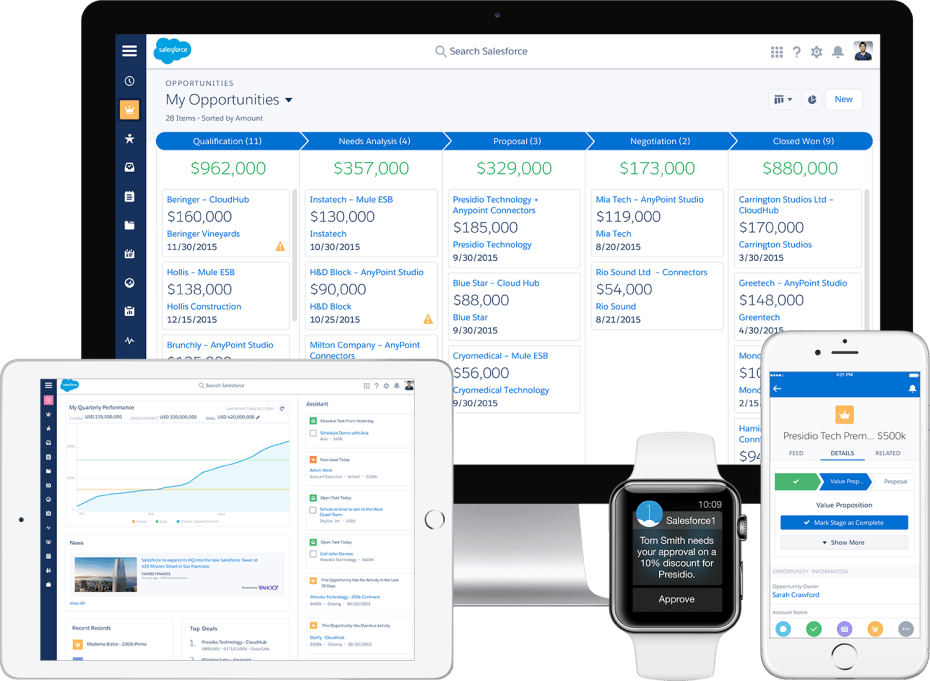
Salesforce have announced the availability of Salesforce Lightning.
What have they announced?
A new user interface for the desktop version of Salesforce which is called Salesforce Lightning. This will be available for Sales Cloud at first, but also Salesforce’s other apps in future releases. It will be generally available in the Winter ‘16 release of Salesforce - which ships in about a months time - just after Dreamforce ‘15. Switch on will be at customers own pace and it will be possible to enable at a user, profile or organization level.
This is not just an interface change - Salesforce are changing the technology used for their desktop application to be the same as used on their mobile app: Salesforce1.
What does it look like?
Here is an extensive collection of screenshots of the new interface from the coverage today:
Salesforce Lightning Homepage
The new homepage: gone are the horizontal tabs and the old sidebar. Now we have a vertical sidebar with only icons instead of words.
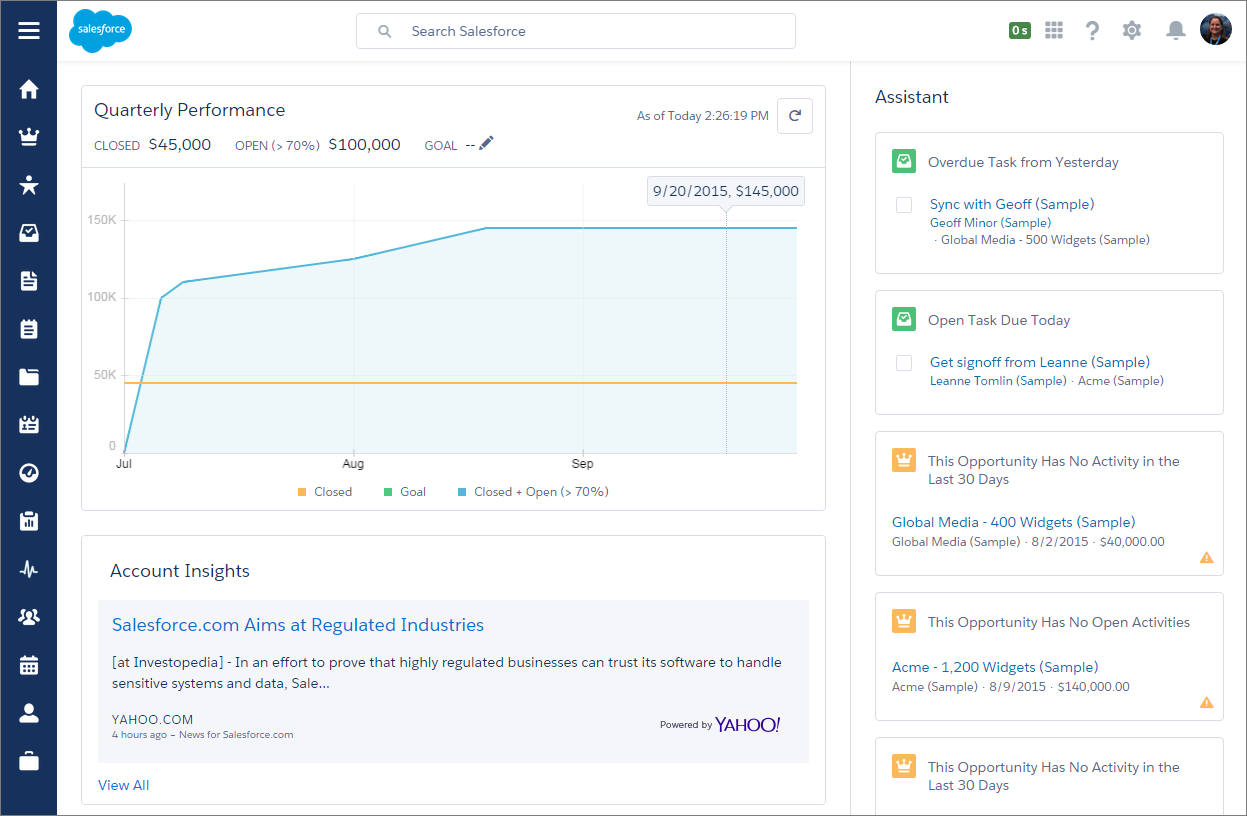
However the sidebar does expand to show the names of each section.
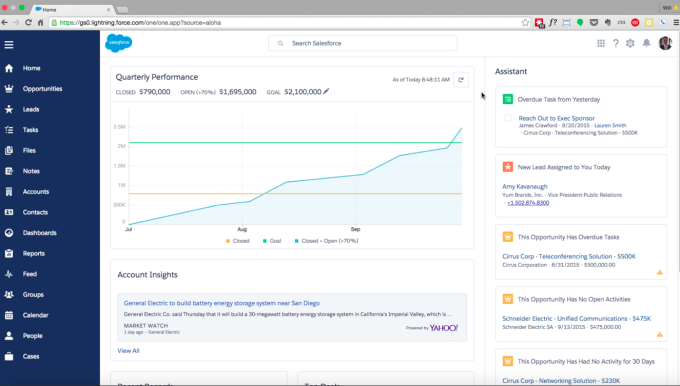
Lightning App Launcher
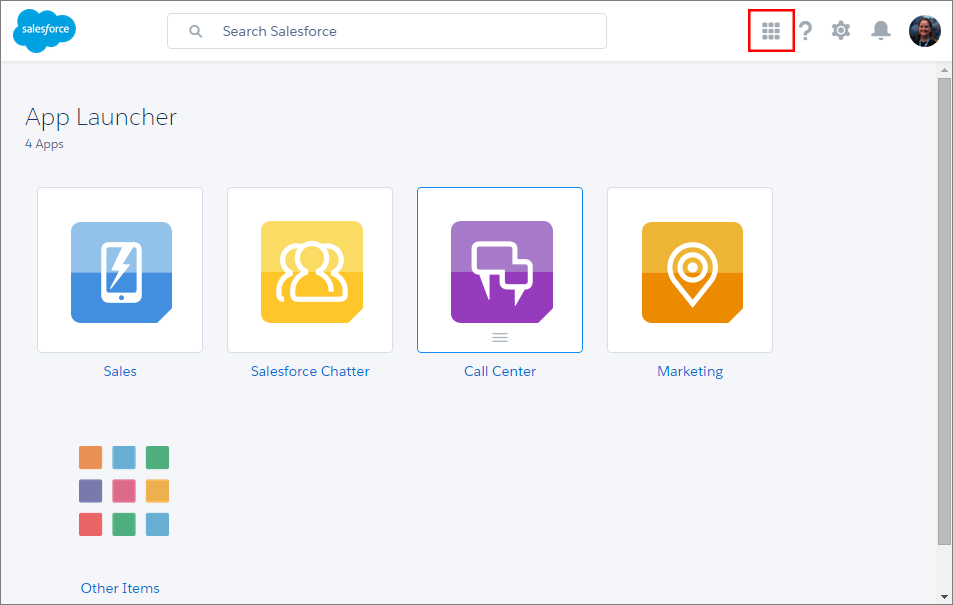
App Setup Menu
New dropdown menu to access the new setup menu.
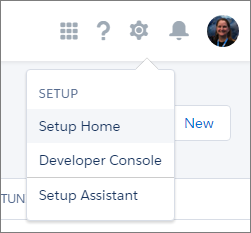
The new setup menu.
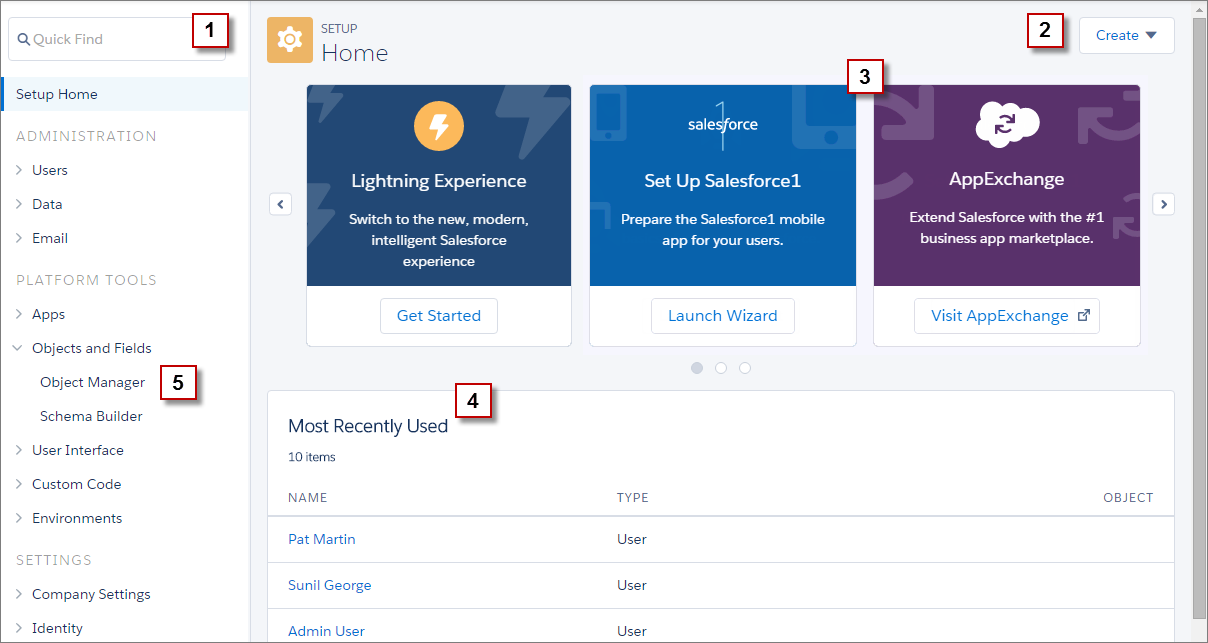
Some items have moved around from the old to the new setup menus. Notably custom and standard objects are now in the same place.
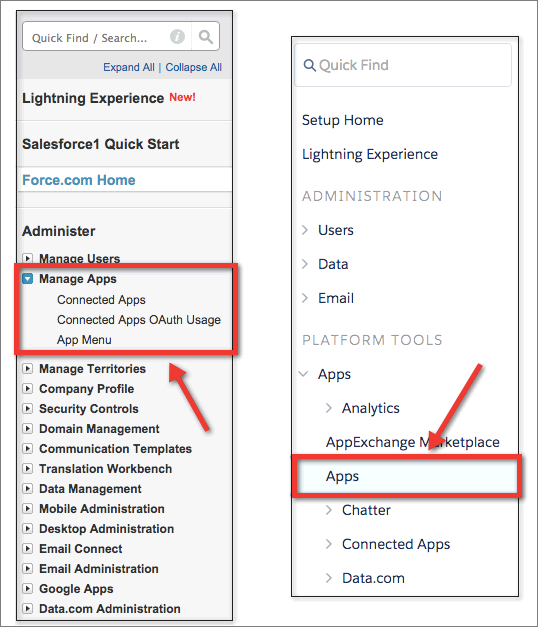
Management of the App Menu.
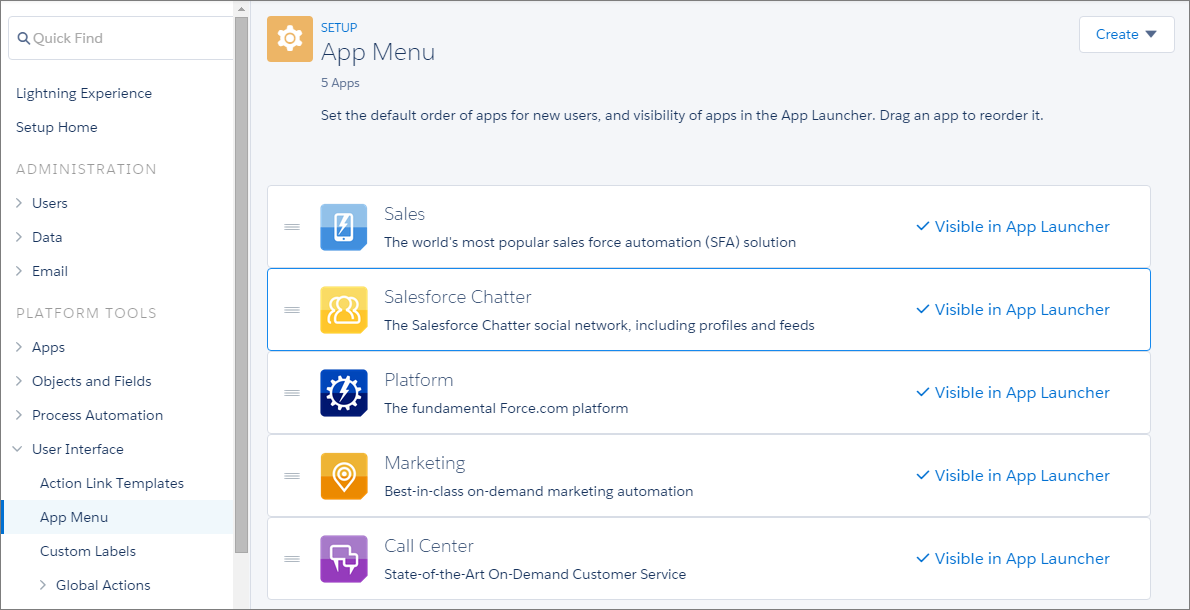
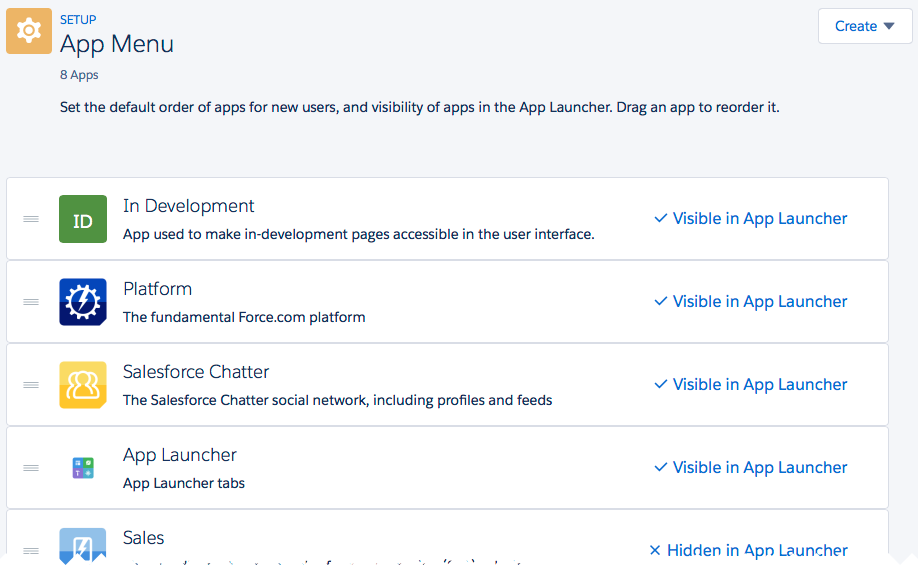
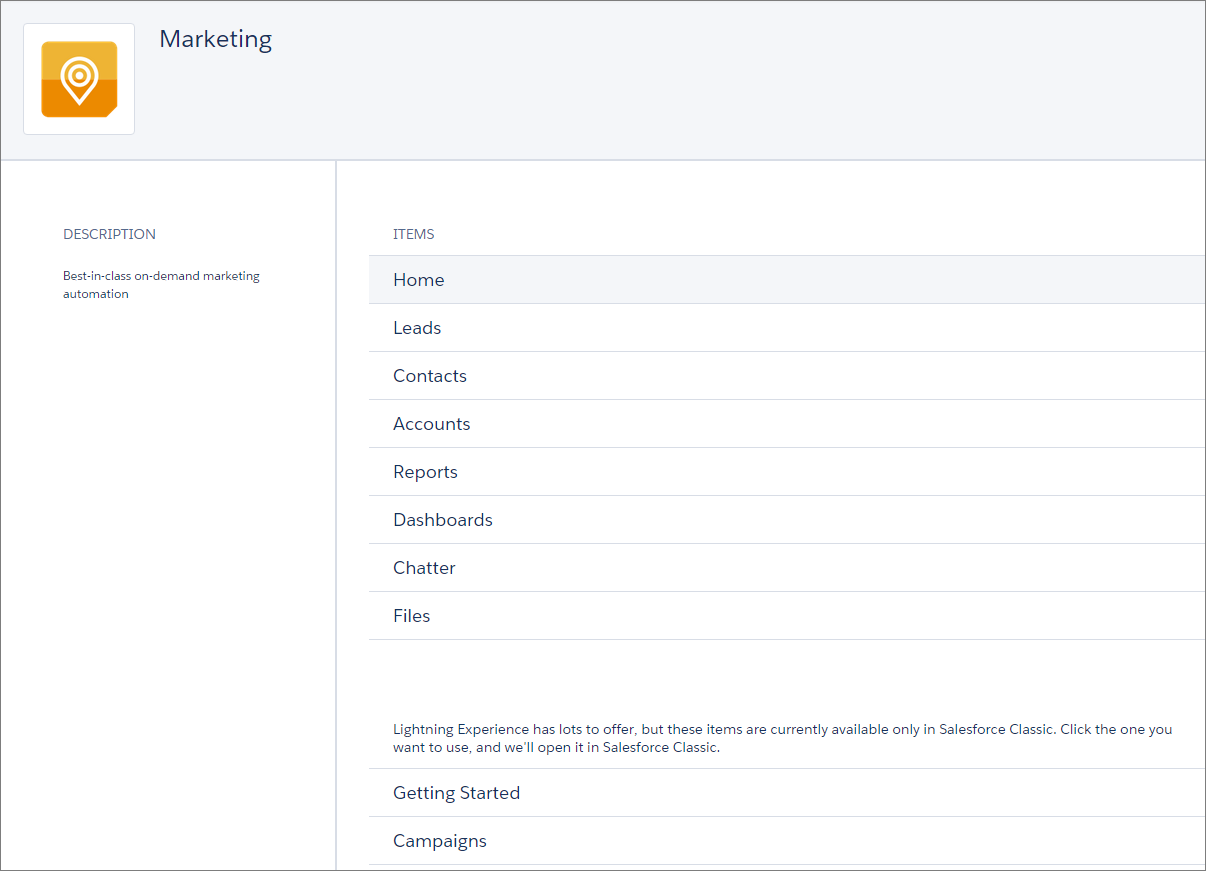
Object Manager - the new settings page for each object.
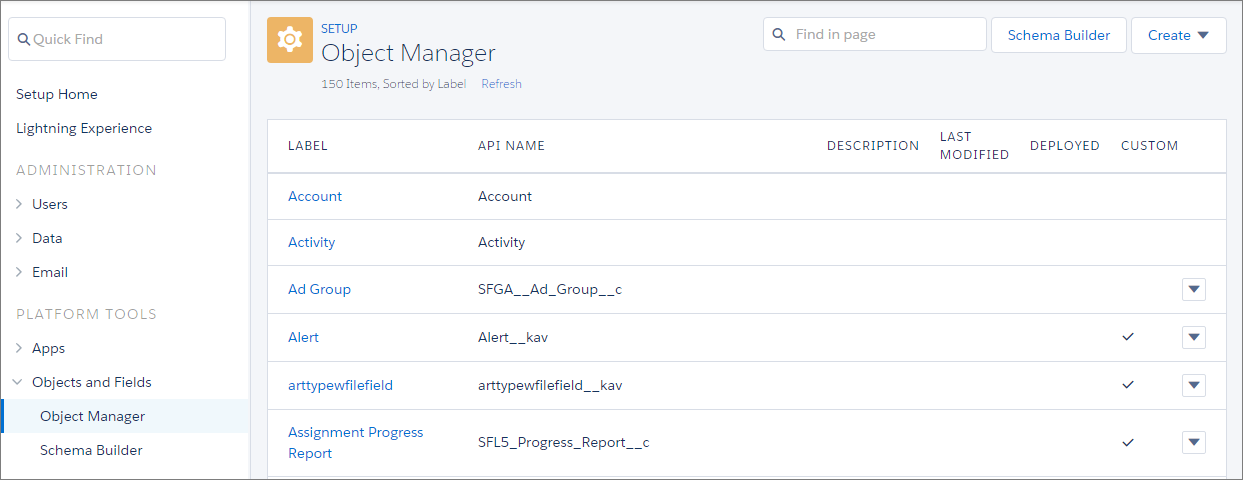
The opportunities object manager page.
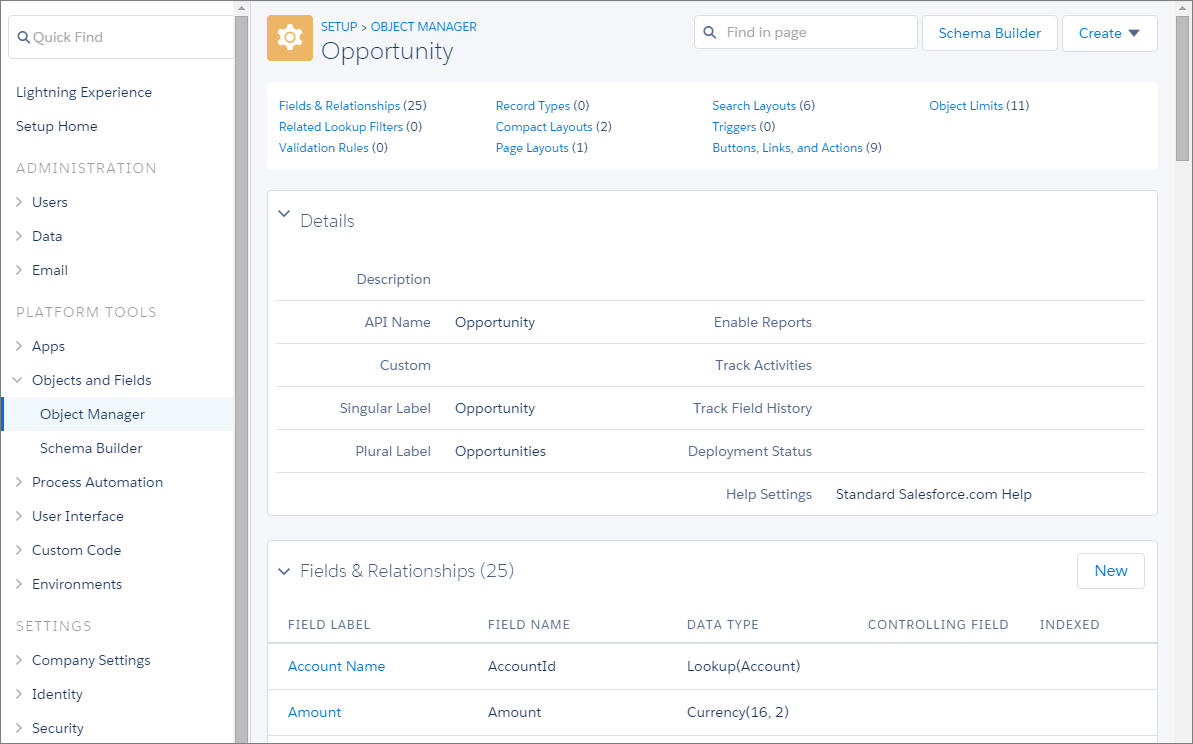
Global Search
Global search is now at the top and centre of each page.
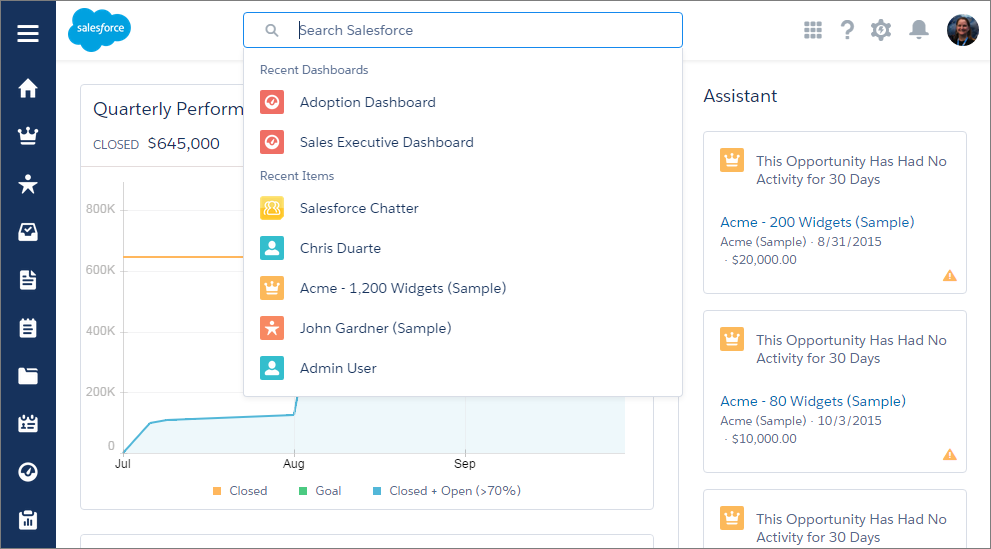
Auto complete suggestions in global search.
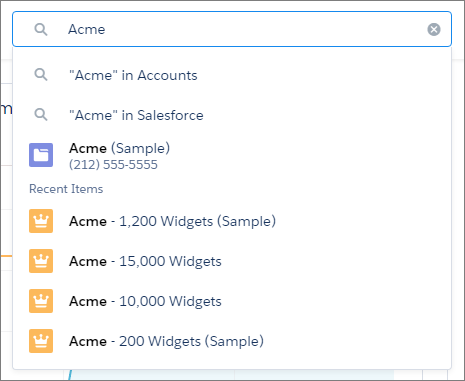
Top results from Global Search are cross object with tabs for each object.
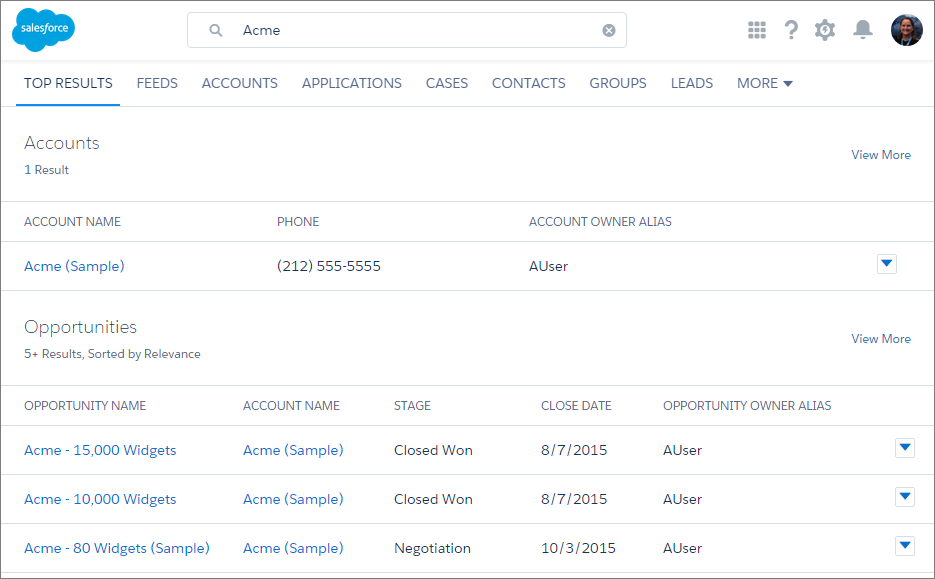
Tabs to navigate between search result objects.
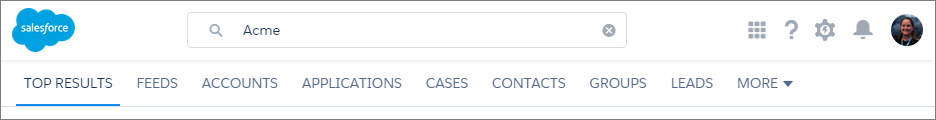
Help Menu
Contextual help and training.
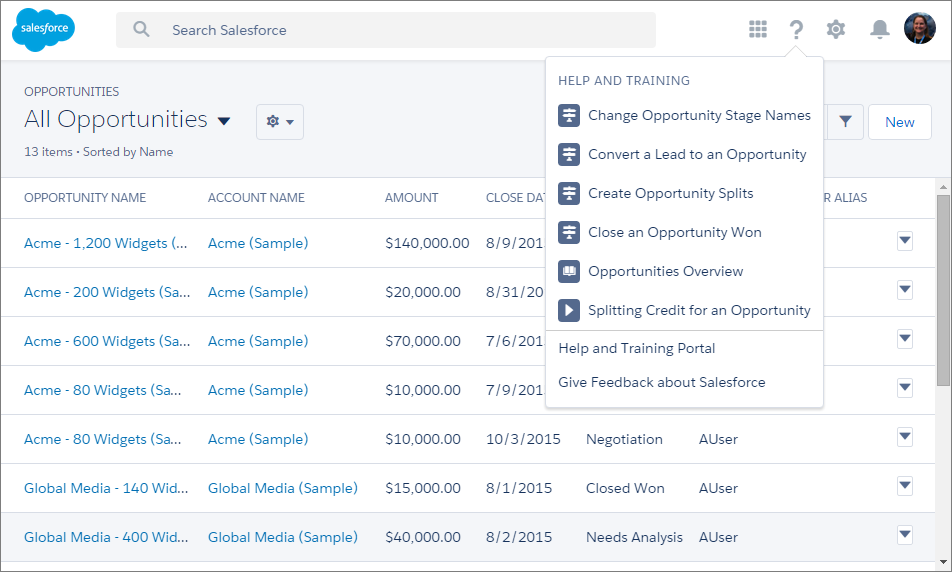
Opportunity Management
Opportunity view page including Sales Path.
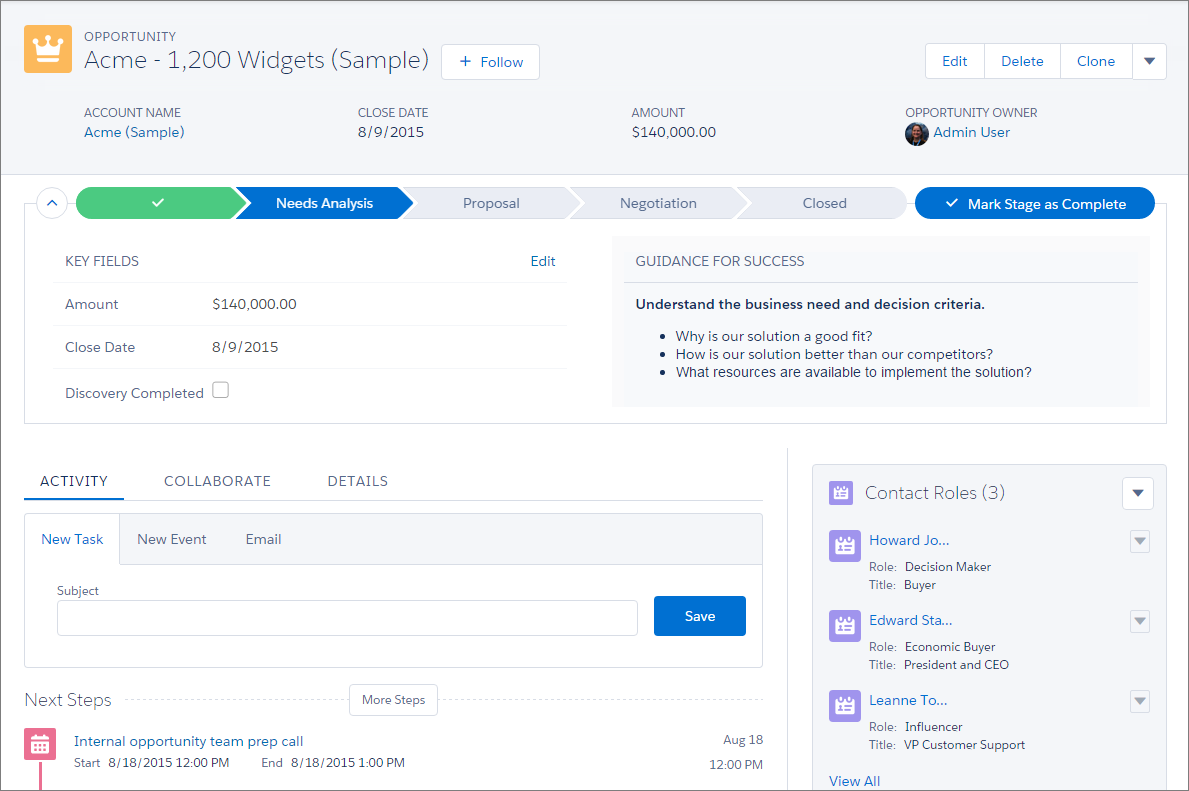
Lightning App Builder showing custom opportunity workspace.
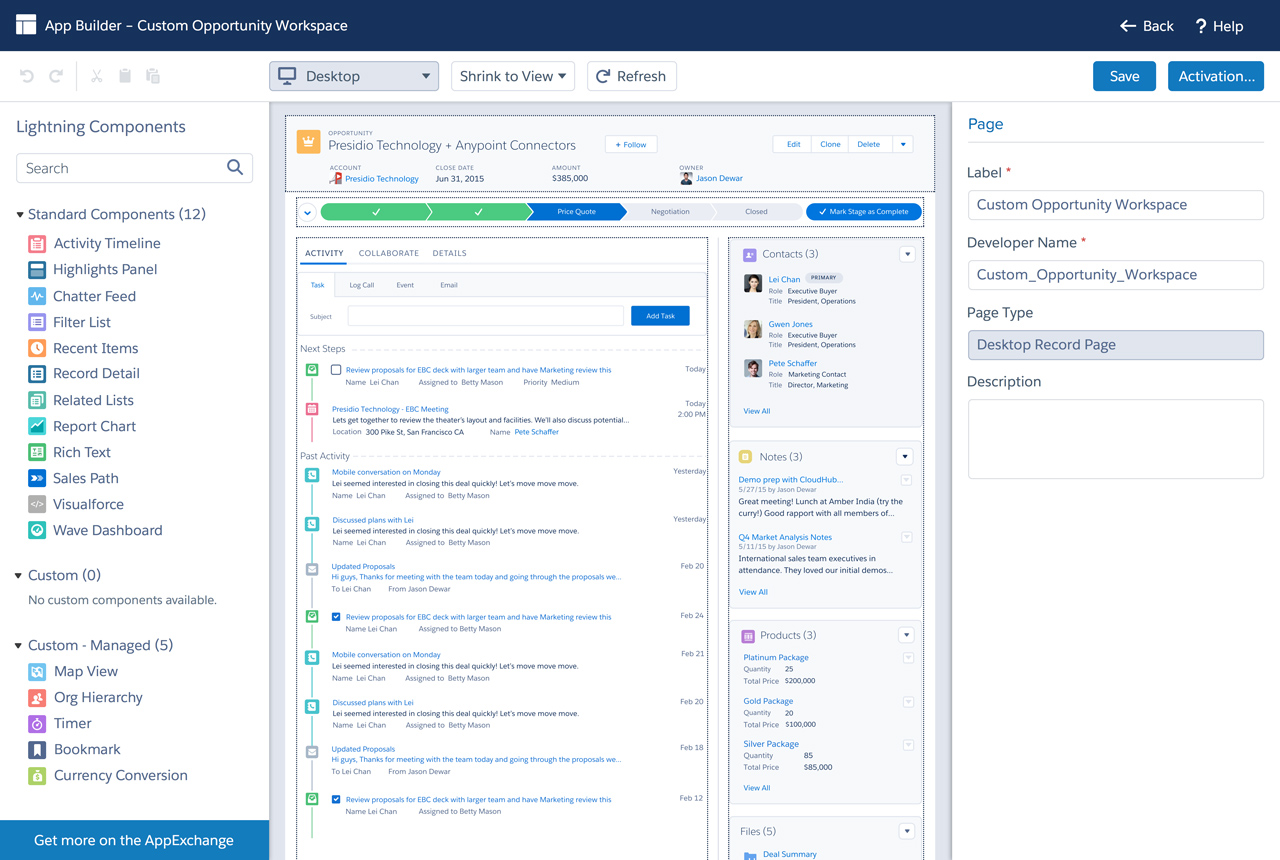
Opportunity Sales Path.
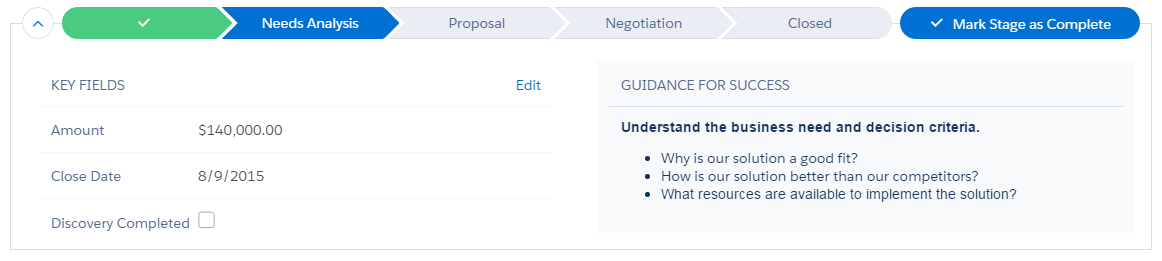
Modifying the Opportunity Sales Path.
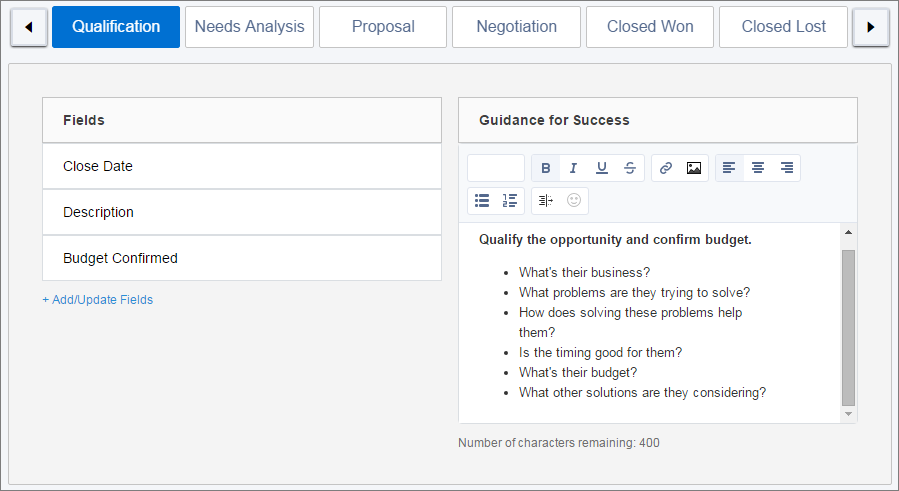
Activity Timeline on Opportunities.
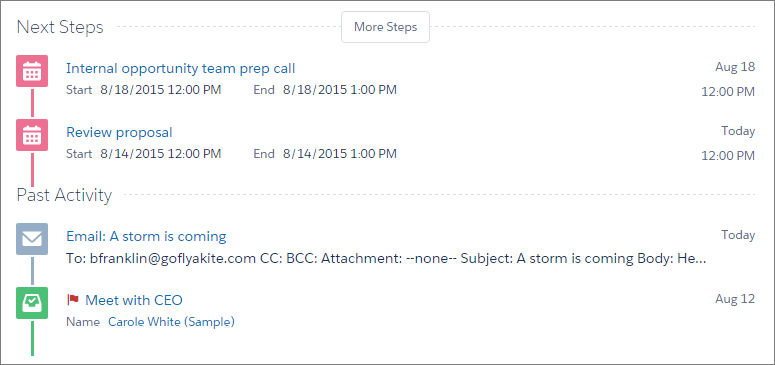
Opportunity List View.
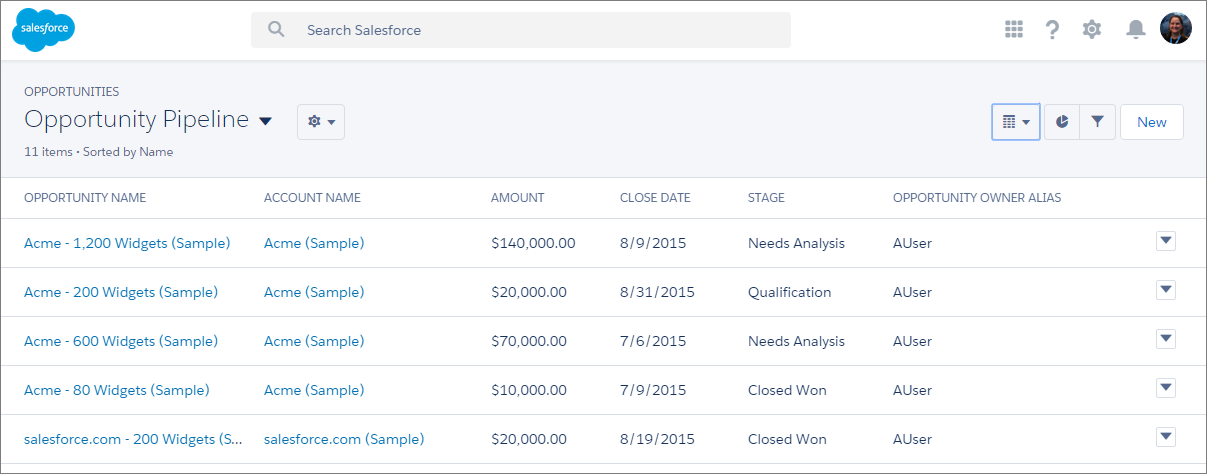
Opportunity Board View.
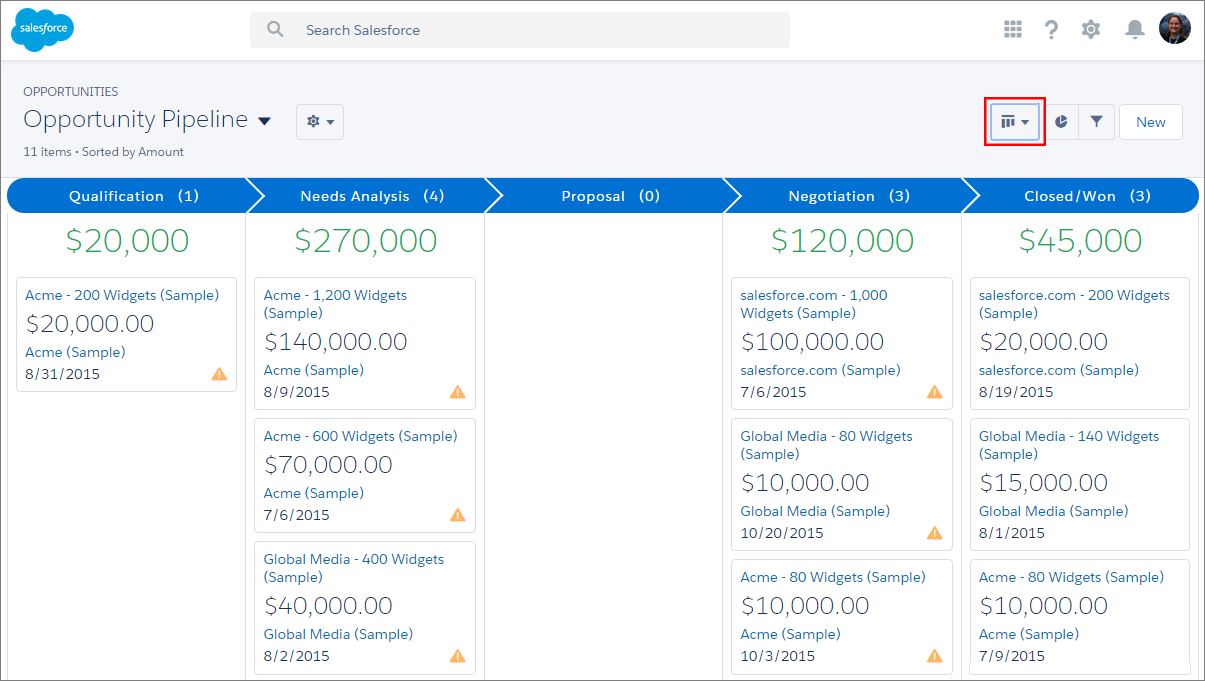
Opportunity Board View Design.
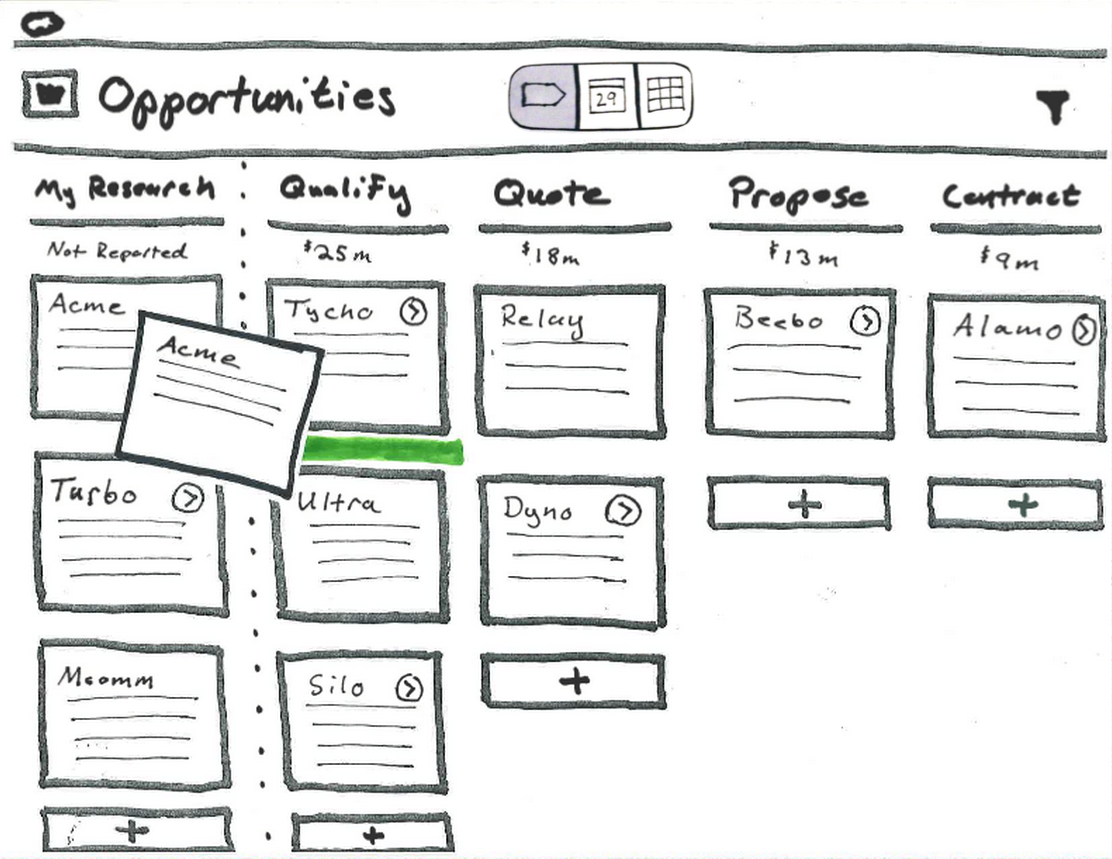
Lead Management
Lead Detail View.
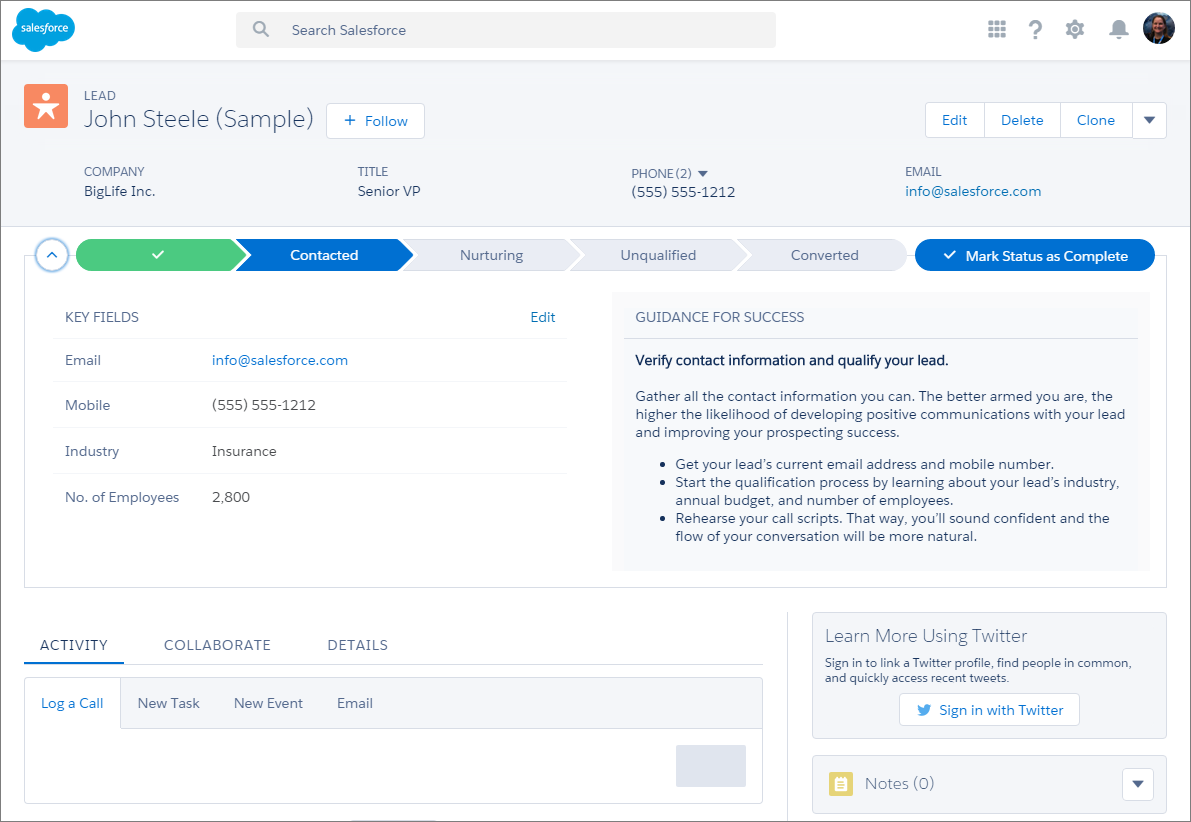
Accounts & Contacts
Account List View.
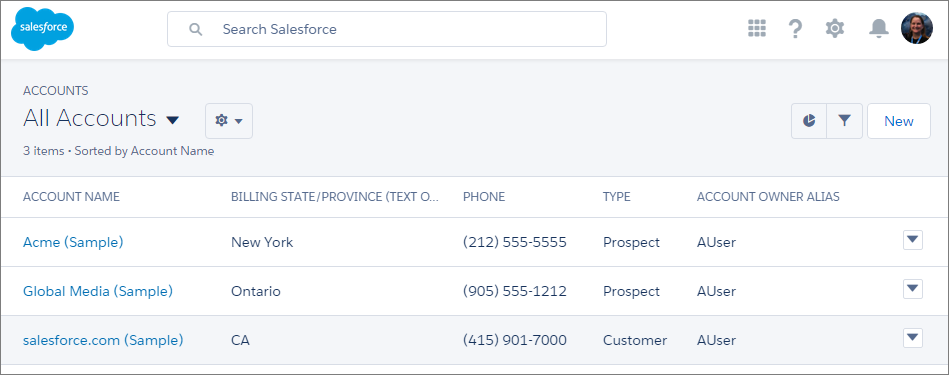
List view controls.
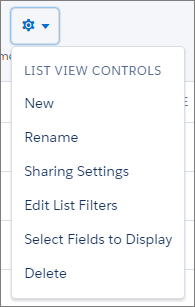
Account Detail View.
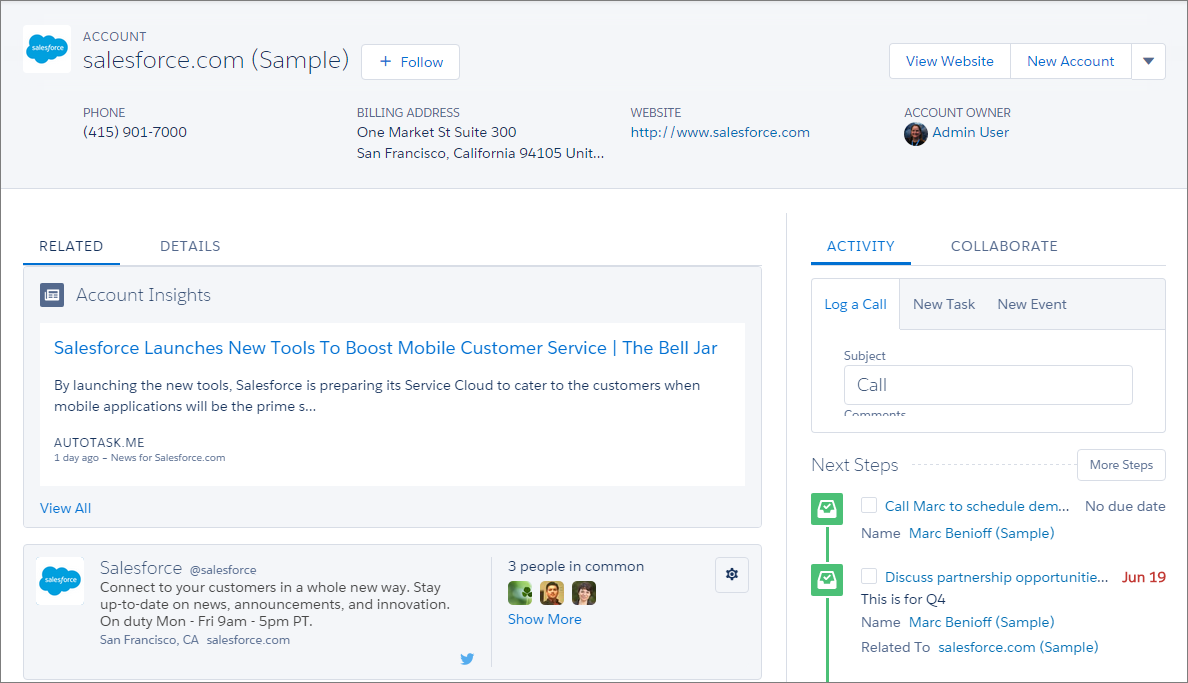
Contact Detail View.
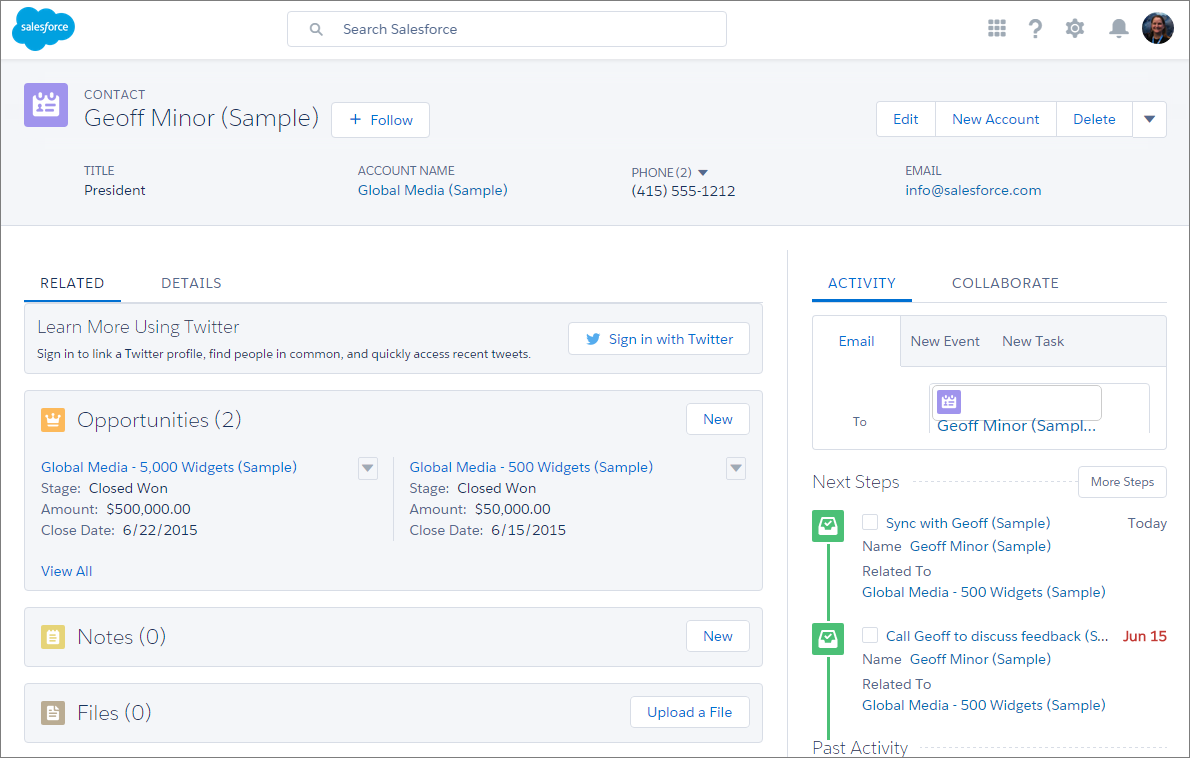
Misc
User Record.
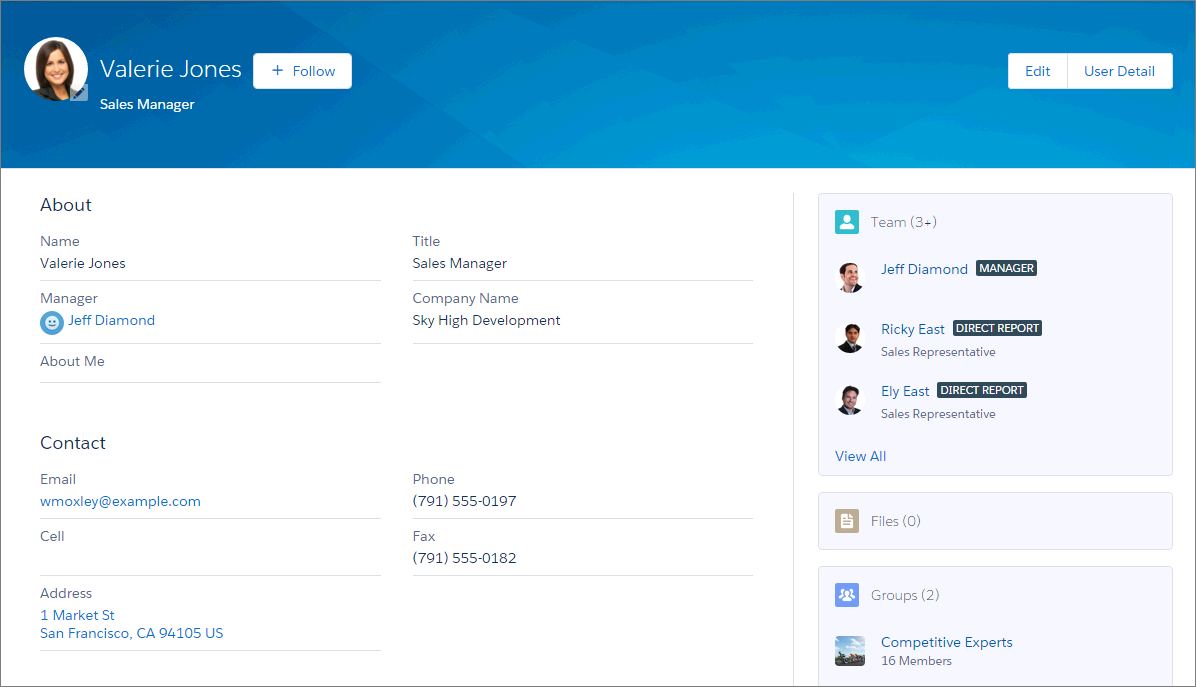
Case Detail View.
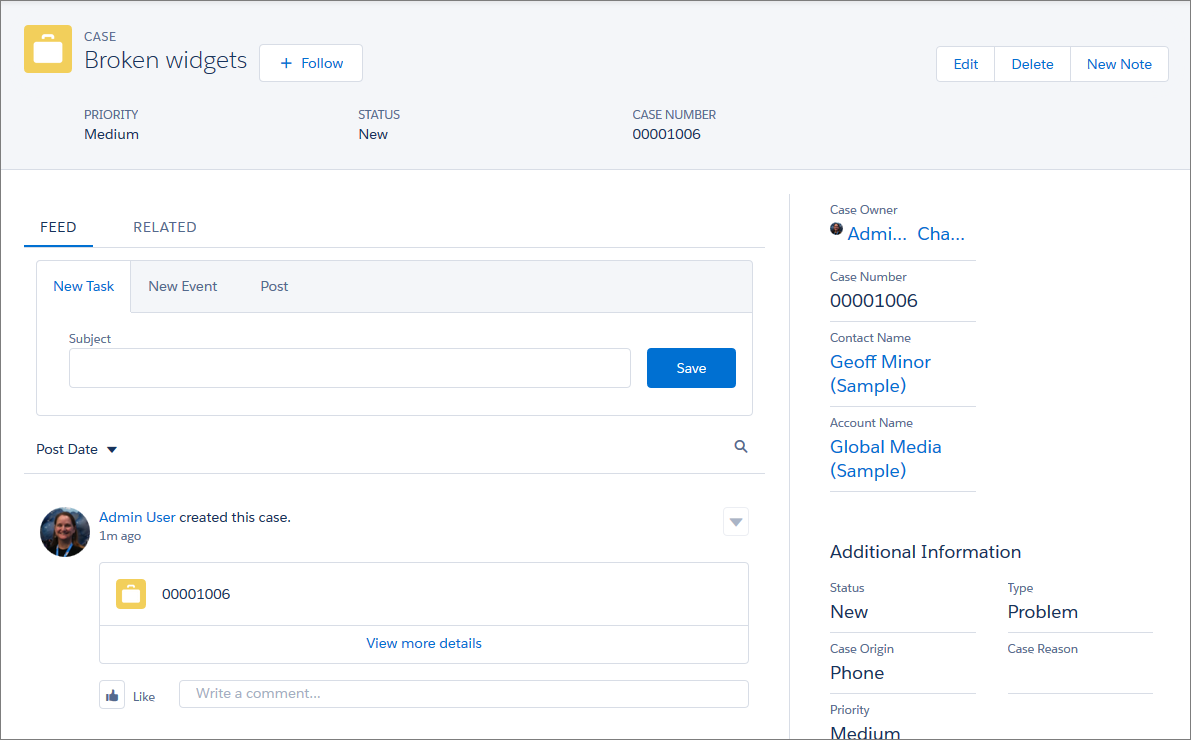
Custom Object Detail View.
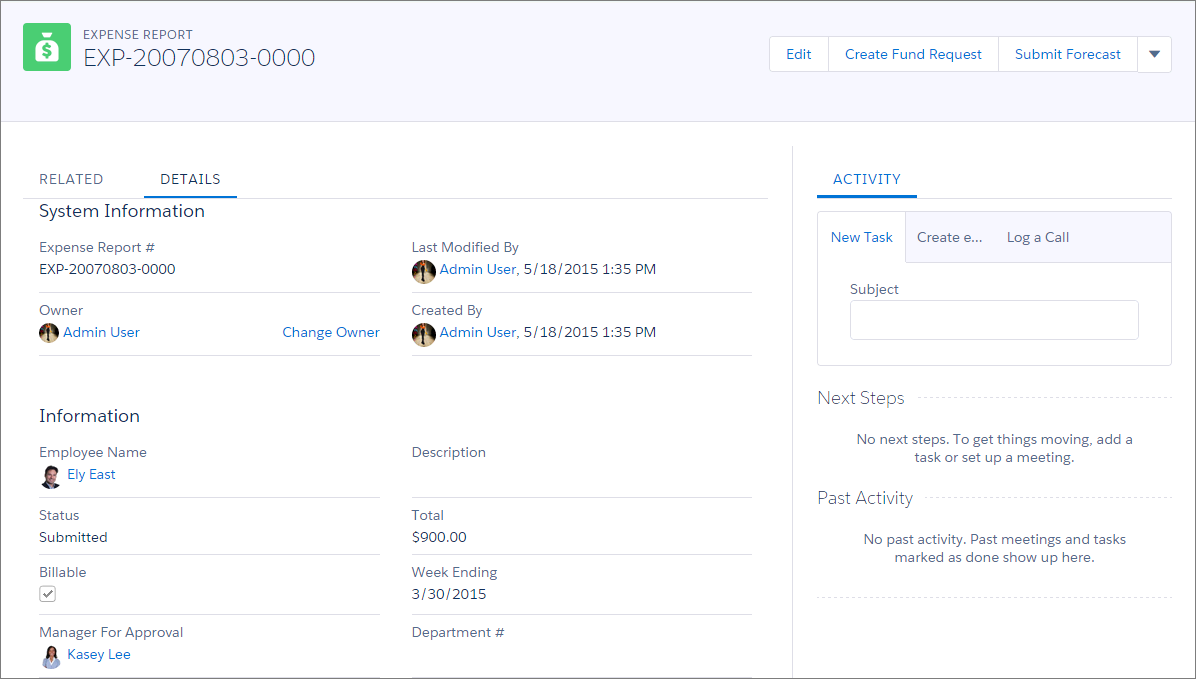
Tasks & Calendar
Task List.
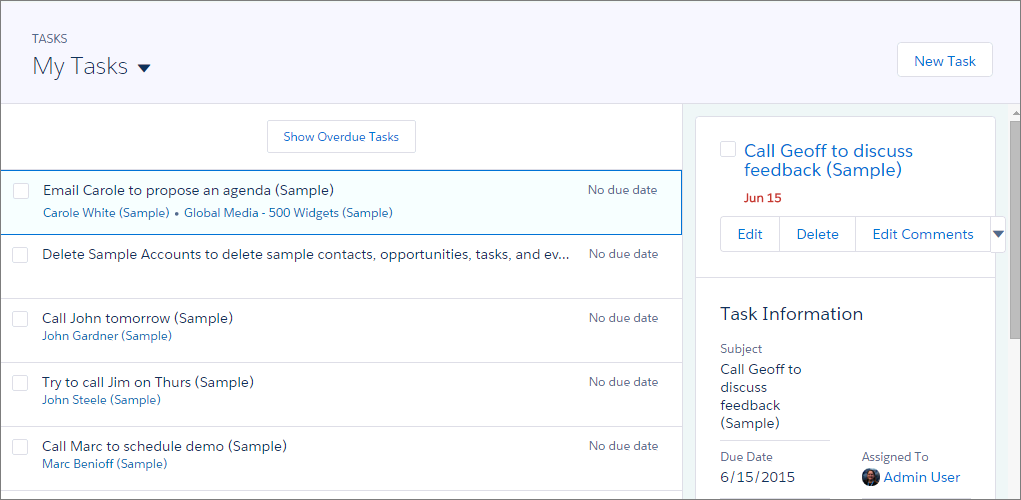
Calendar.
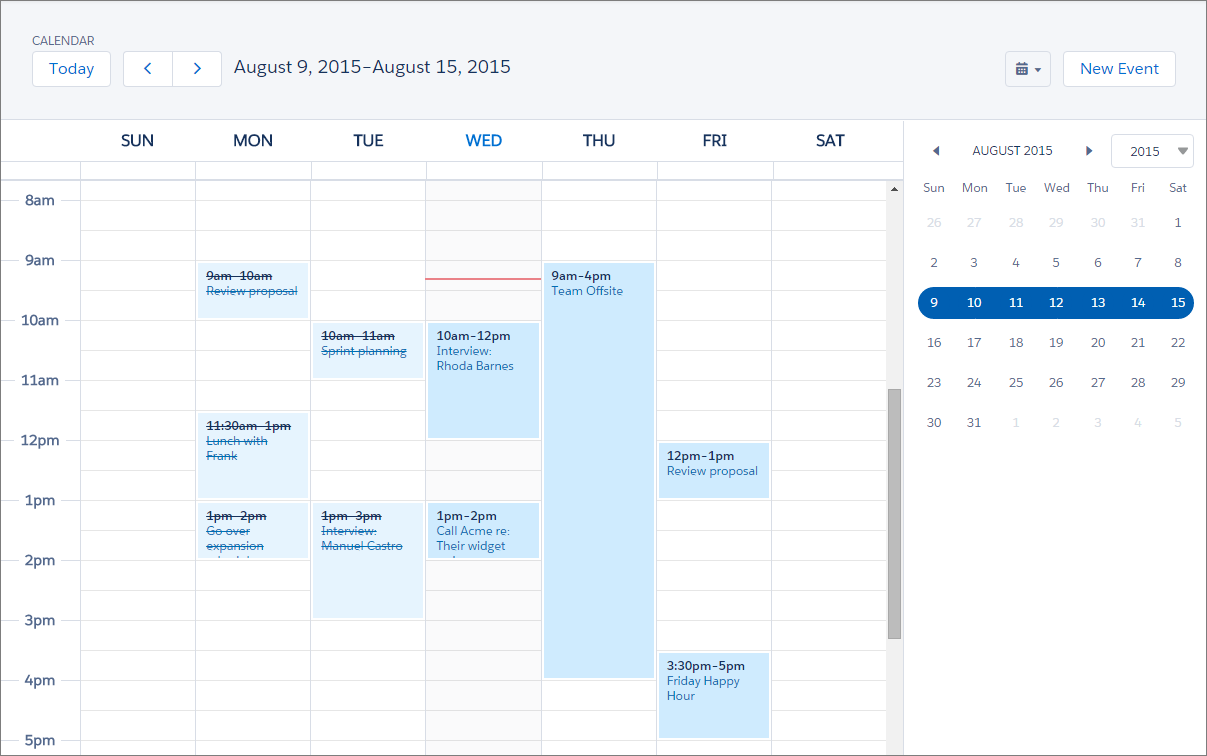
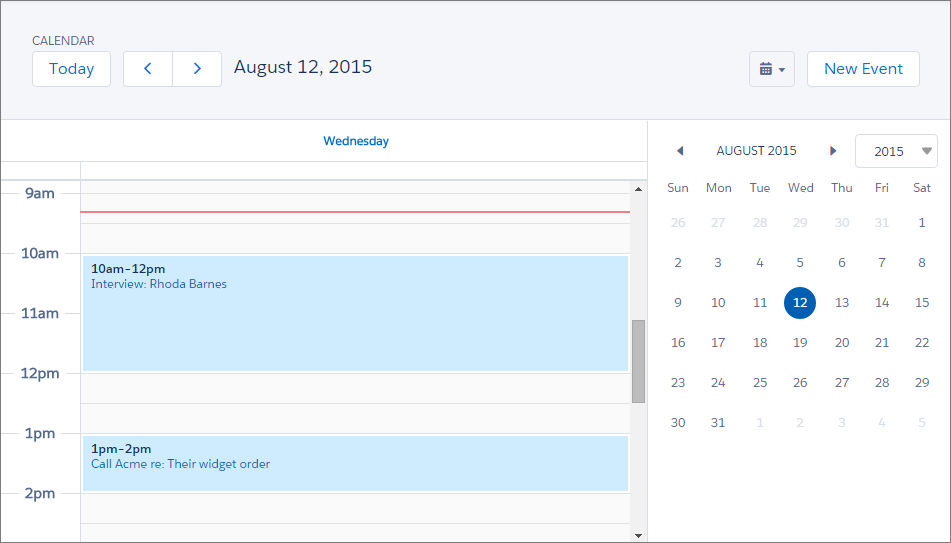
Reporting & Dashboards
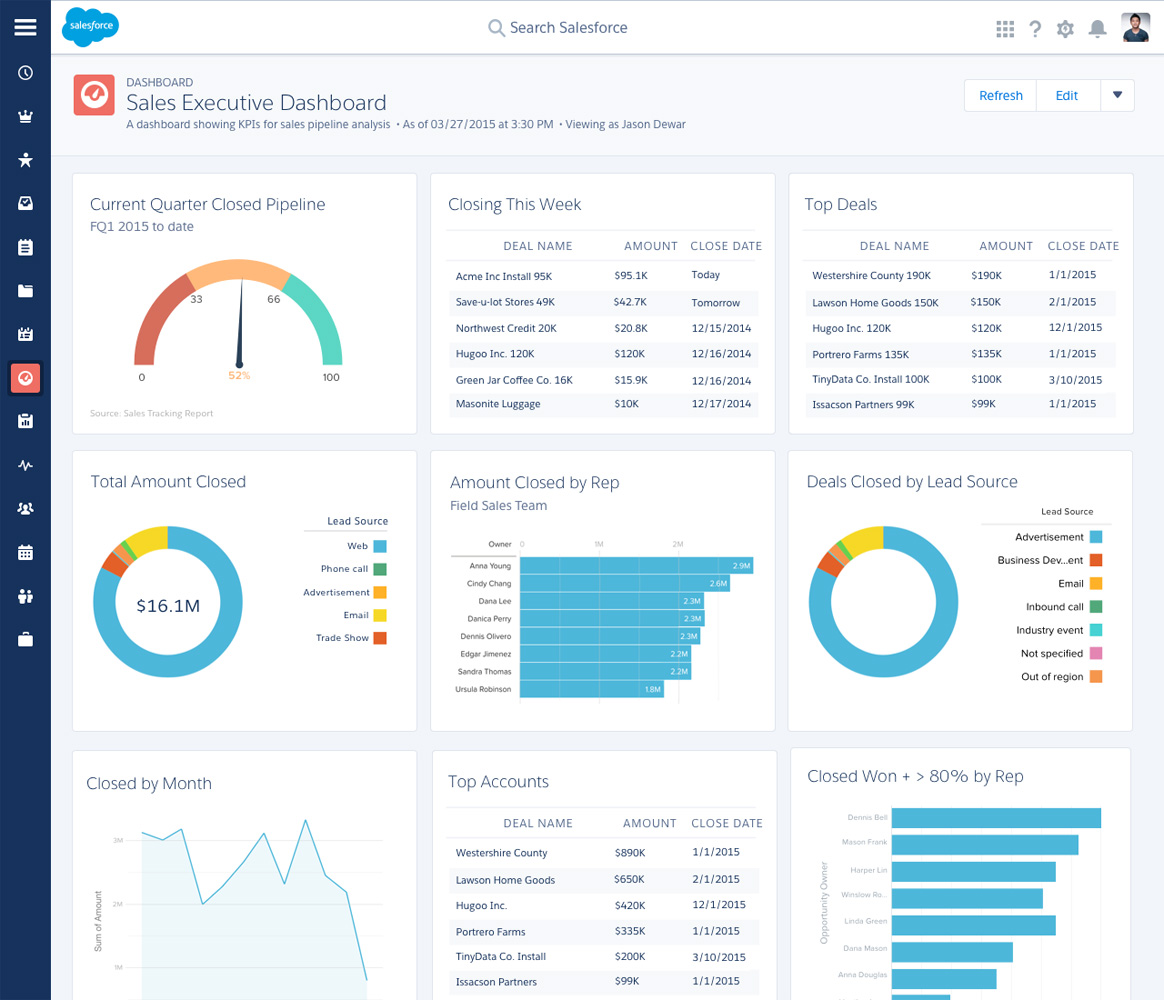
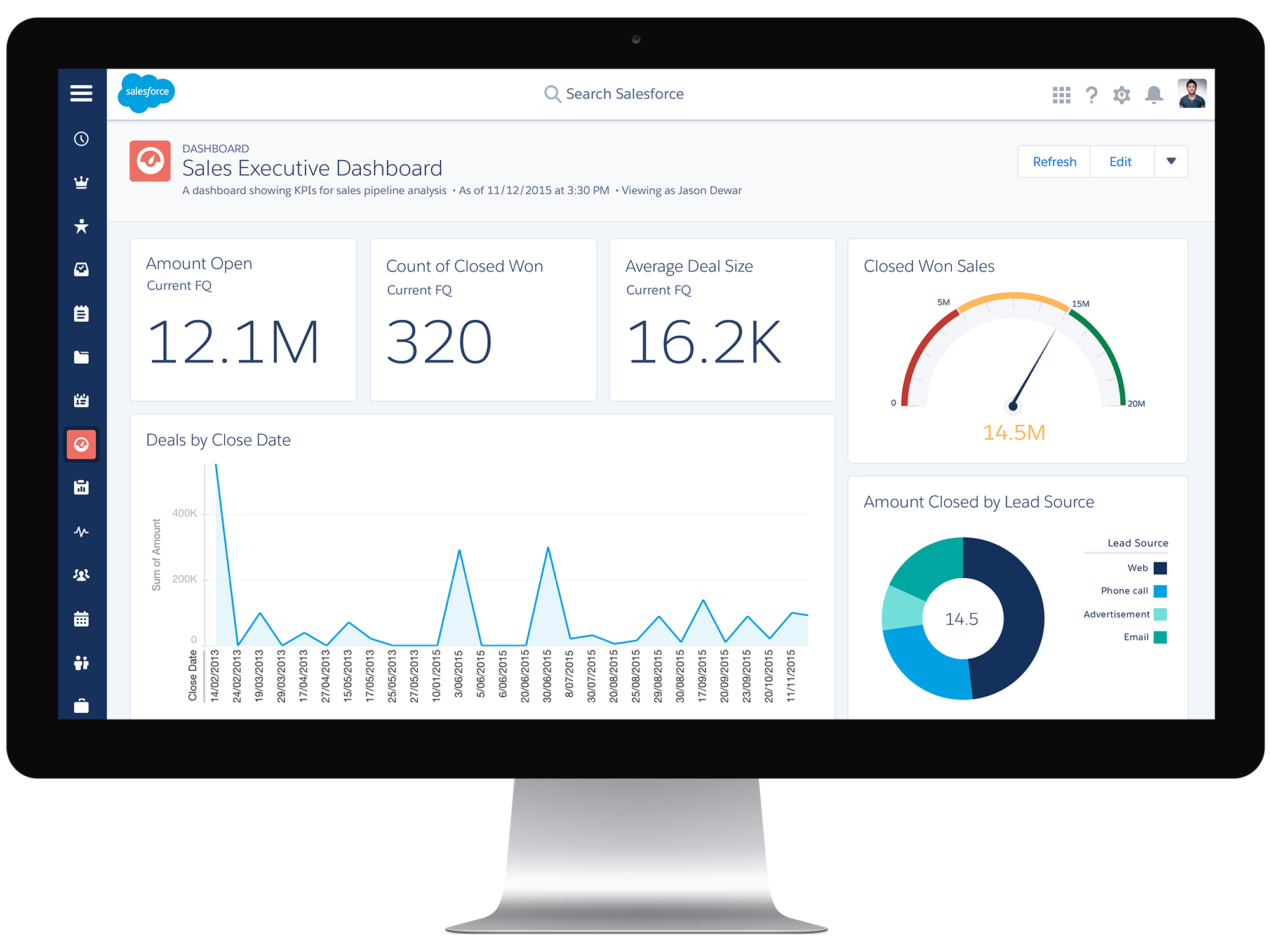
Where can I read more?
-
Launch event - live webcast being broadcast with speakers including Alex Dayon (President, Products), Srini Tallapragada (President, Technology) and Mike Rosenbaum (EVP, Sales Cloud).
-
Welcome to the Future of CRM - blog post from Mike Rosenbaum detailing the new features.
-
How We Designed the New Salesforce At Scale - the design principles that the team used for Lightning (clairty, efficiency, consistency and beauty).
-
Admin Trail - New Trial - Migrating to Lightning Experience - a collection of short courses to introduce Salesforce administrators to Salesforce Lightning and what it means for their users.
-
Admin Trail - Navigating Lightning Experience and Setup - navigating Salesforce Lightning and setup menu details.
-
Admin Trail - New Sales Features - an overview of the new CRM features in Salesforce Lightning.
Can I use try it now? The answer for the immediate term seems to be no, but pre-release Winter ‘16 orgs will be available here in the next few days.